 Auth Token Domain :[] 这个位置是关键
Auth Token Domain :[] 这个位置是关键
1、配置这个是为了安全性,限制访问的域名
2、出现cookie的问题是,浏览器上的PS_TOKEN和Auth Token Domain 的配置不匹配
可以修改Auth Token Domain :[]这个为空去解决这个问题,或者配置xxx.com
更改 PIA 配置,关闭PIA,删除身份验证令牌域,重新启动它,并重新进入即可。
Last login: Mon Feb 8 20:12:01 2021
[root@localhost ~]# su - psadm2
上一次登录:二 2月 9 01:01:40 PST 2021tty1 上
[psadm2@localhost ~]$ psadmin
PSADMIN -- PeopleTools Release: 8.58.05
Copyright (c) 1996, 2019, Oracle and/or its affiliates. All rights reserved.
--------------------------------
PeopleSoft Server Administration
--------------------------------
PS_CFG_HOME /home/psadm2/psft/pt/8.58
PS_HOME /home/psft/pt/ps_home8.58.05
PS_APP_HOME /home/psft/pt/cs_app_home
1) Application Server
2) Process Scheduler
3) Web (PIA) Server
4) Switch Config Home
5) Replicate Config Home
6) Refresh Config Home
q) Quit
Command to execute (1-6, q): 3
Picked up _JAVA_OPTIONS: -Djava.security.egd=file:/dev/./urandom
-----------------------------
PeopleSoft PIA Administration
-----------------------------
PIA Home: /home/psadm2/psft/pt/8.58
1) Administer a domain
2) Create a domain
3) Delete a domain
q) Quit
Command to execute: 1
------------------------------------------------------
PeopleSoft PIA Domain Administration - Choose a Domain
------------------------------------------------------
1) peoplesoft
q) Quit
Command to execute: 1
------------------------------------
PeopleSoft PIA Domain Administration
------------------------------------
PIA Home: /home/psadm2/psft/pt/8.58
PIA Domain: peoplesoft
1) Boot this domain
2) Shutdown this domain
3) Get the status of this domain
4) Configure this domain
5) Edit configuration files
6) View log files
7) Administer a site
8) Delete a site
q) Quit
Command to execute: 4
------------------------------------------------------
PeopleSoft PIA Administration - Quick Configure Domain
------------------------------------------------------
PIA Home: /home/psadm2/psft/pt/8.58
PIA Domain: peoplesoft
1) HTTP Port :[8000]
2) HTTP SSL Port :[8443]
3) Min Heap Size :[512m]
4) Max Heap Size :[512m]
5) Max Threads :[50]
6) Auth Token Domain :[.localdomain]
s) Save
q) Quit
Command to execute: 6
Enter new setting for Auth Token Domain:
------------------------------------------------------
PeopleSoft PIA Administration - Quick Configure Domain
------------------------------------------------------
PIA Home: /home/psadm2/psft/pt/8.58
PIA Domain: peoplesoft
1) HTTP Port :[8000]
2) HTTP SSL Port :[8443]
3) Min Heap Size :[512m]
4) Max Heap Size :[512m]
5) Max Threads :[50]
6) Auth Token Domain :[]
s) Save
q) Quit
Command to execute: s
The configuration has been saved.
------------------------------------
PeopleSoft PIA Domain Administration
------------------------------------
PIA Home: /home/psadm2/psft/pt/8.58
PIA Domain: peoplesoft
1) Boot this domain
2) Shutdown this domain
3) Get the status of this domain
4) Configure this domain
5) Edit configuration files
6) View log files
7) Administer a site
8) Delete a site
q) Quit
Command to execute: q
-----------------------------
PeopleSoft PIA Administration
-----------------------------
PIA Home: /home/psadm2/psft/pt/8.58
1) Administer a domain
2) Create a domain
3) Delete a domain
q) Quit
Command to execute: q^H
--------------------------------
PeopleSoft Server Administration
--------------------------------
PS_CFG_HOME /home/psadm2/psft/pt/8.58
PS_HOME /home/psft/pt/ps_home8.58.05
PS_APP_HOME /home/psft/pt/cs_app_home
1) Application Server
2) Process Scheduler
3) Web (PIA) Server
4) Switch Config Home
5) Replicate Config Home
6) Refresh Config Home
q) Quit
Command to execute (1-6, q): 3
Picked up _JAVA_OPTIONS: -Djava.security.egd=file:/dev/./urandom
-----------------------------
PeopleSoft PIA Administration
-----------------------------
PIA Home: /home/psadm2/psft/pt/8.58
1) Administer a domain
2) Create a domain
3) Delete a domain
q) Quit
Command to execute: 1
------------------------------------------------------
PeopleSoft PIA Domain Administration - Choose a Domain
------------------------------------------------------
1) peoplesoft
q) Quit
Command to execute: 1
------------------------------------
PeopleSoft PIA Domain Administration
------------------------------------
PIA Home: /home/psadm2/psft/pt/8.58
PIA Domain: peoplesoft
1) Boot this domain
2) Shutdown this domain
3) Get the status of this domain
4) Configure this domain
5) Edit configuration files
6) View log files
7) Administer a site
8) Delete a site
q) Quit
Command to execute: 2
Do you really want to shutdown the PIA domain Y/[N]:Y
Stopping the domain [peoplesoft]................................
Verifying domain status...............................
The domain has stopped.
------------------------------------
PeopleSoft PIA Domain Administration
------------------------------------
PIA Home: /home/psadm2/psft/pt/8.58
PIA Domain: peoplesoft
Domain Status: stopped
1) Boot this domain
2) Shutdown this domain
3) Get the status of this domain
4) Configure this domain
5) Edit configuration files
6) View log files
7) Administer a site
8) Delete a site
q) Quit
Command to execute: Done.
Invalid menu option:
------------------------------------
PeopleSoft PIA Domain Administration
------------------------------------
PIA Home: /home/psadm2/psft/pt/8.58
PIA Domain: peoplesoft
Domain Status: stopped
1) Boot this domain
2) Shutdown this domain
3) Get the status of this domain
4) Configure this domain
5) Edit configuration files
6) View log files
7) Administer a site
8) Delete a site
q) Quit
Command to execute: 1
Starting the domain [peoplesoft]..........
Server state changed to STARTING.................
Server state changed to STANDBY..
Server state changed to STARTING......................................
Server state changed to ADMIN..
Server state changed to RESUMING..
Server state changed to RUNNING..
Verifying domain status..
The domain has started.
© 版权声明
转载请注明出处,并标明原文链接。
本网站尊重知识产权,如有侵权,请及时联系我们删除。
本站所有原创内容仅用于学习和交流目的,未经作者和本站授权不得进行商业使用或盈利行为。
本网站尊重知识产权,如有侵权,请及时联系我们删除。
本站所有原创内容仅用于学习和交流目的,未经作者和本站授权不得进行商业使用或盈利行为。
THE END
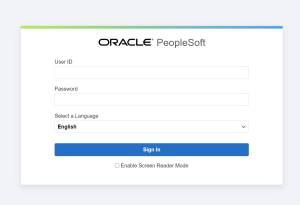

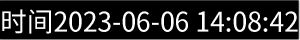
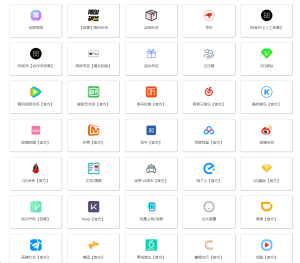

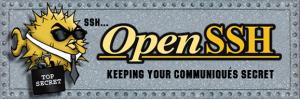

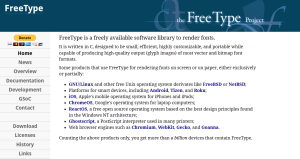



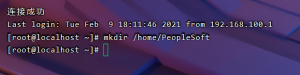


暂无评论内容