进程的基本概念
算法: 解决问题的方法
程序: 文件,静态
进程: 是程序运行的过程,动态,有生命周期
一个程序可能对应多个进程
父进程:程序运行时产生的第一个进程
子进程:由父进程衍生fork()出来的进程
注意:如果父进程终止,子进程会被init接管
查看进程
了解如进程运行的状态、占用cpu及内存的情况等
静态查看:ps
ps 参数:aux -elf axo axj axm ax -L
[root@localhost ~]# ps aux |grep ‘sshd’
root 2705 0.0 0.0 7224 1020 ? Ss 08:48 0:00 /usr/sbin/sshd
root 8158 0.0 0.0 4264 676 pts/1 R+ 14:05 0:00 grep sshd
[root@localhost ~]# service httpd start
[root@localhost ~]# ps aux |grep ‘httpd’
root 8120 0.0 0.1 10092 2908 ? Ss 14:03 0:00 /usr/sbin/httpd
apache 8121 0.0 0.0 10092 2052 ? S 14:03 0:00 /usr/sbin/httpd
apache 8122 0.0 0.0 10092 2052 ? S 14:03 0:00 /usr/sbin/httpd
apache 8123 0.0 0.0 10092 2052 ? S 14:03 0:00 /usr/sbin/httpd
apache 8124 0.0 0.0 10092 2052 ? S 14:03 0:00 /usr/sbin/httpd
apache 8125 0.0 0.0 10092 2052 ? S 14:03 0:00 /usr/sbin/httpd
apache 8126 0.0 0.0 10092 2052 ? S 14:03 0:00 /usr/sbin/httpd
apache 8128 0.0 0.0 10092 2052 ? S 14:03 0:00 /usr/sbin/httpd
apache 8129 0.0 0.0 10092 2052 ? S 14:03 0:00 /usr/sbin/httpd
root 8160 0.0 0.0 4264 676 pts/1 R+ 14:05 0:00 grep httpd
[root@localhost ~]# ps aux
USER PID %CPU %MEM VSZ RSS TTY STAT START TIME COMMAND
root 1 0.0 0.0 2164 648 ? Ss 08:47 0:00 init [5]
USER: 运行进程的用户
PID: 进程ID
%CPU: CPU占用率
%MEM: 内存占用率
VSZ: 占用虚拟内存
RSS: 占用实际内存
TTY: 进程运行的终端
STAT: 进程状态 man ps (/STATE)
R 运行
S 可中断睡眠 sleep
D 不可中断睡眠
T 停止的进程
Z 僵尸进程
X kill
Ss s进程的领导者,父进程
S< <优先级较高的进程
SN N优先级较低的进程
R+ +表示是前台的进程组
Sl 以线程的方式运行
START: 进程的启动时间
TIME: 进程占用CPU的总时间
COMMAND: 进程文件,进程名
===========================================================================
//自定义显示字段
以网站(httpd服务为例)
[root@localhost ~]# yum install httpd* -y //安装httpd服务包
[root@localhost ~]# service httpd start //启动服务
[root@localhost ~]# service httpd status //验证是否启动
[root@localhost ~]# ps axo user,pid,ppid,%mem,command |grep httpd
root 8310 1 0.1 /usr/sbin/httpd
apache 8311 8310 0.0 /usr/sbin/httpd
apache 8312 8310 0.0 /usr/sbin/httpd
apache 8313 8310 0.0 /usr/sbin/httpd
apache 8314 8310 0.0 /usr/sbin/httpd
apache 8315 8310 0.0 /usr/sbin/httpd
apache 8316 8310 0.0 /usr/sbin/httpd
apache 8318 8310 0.0 /usr/sbin/httpd
apache 8319 8310 0.0 /usr/sbin/httpd
root 9236 6798 0.0 grep httpd
//查看指定进程的PID
[root@localhost ~]# ps aux | grep sshd
root 10180 0.0 0.0 7224 1024 ? Ss 16:00 0:00 /usr/sbin/sshd
[root@localhost ~]# pgrep sshd
10180
//查看进程树
[root@localhost proc]# pstree -p //显示进程pid
动态top(查看、管理进程)
第一部分:系统整体统计信息
top – 14:22:36 up 4:45, 3 users, load average: 0.00, 0.00, 0.00
Tasks: 206 total, 2 running, 204 sleeping, 0 stopped, 0 zombie
Cpu(s): 1.6%us, 0.7%sy, 0.0%ni, 96.8%id, 0.9%wa, 0.0%hi, 0.0%si, 0.0%st
Mem: 4019424k total, 1327584k used, 2691840k free, 131012k buffers
Swap: 2047992k total, 0k used, 2047992k free, 650880k cached
load average: 0.86, 0.56, 0.78 CPU 1分钟,5分钟,15分钟平均负载
us:用户占用的cpu的百分比
sy:内核占用的cpu的百分比
ni:改变过优先级的进程占用的cpu的百分比
id:cpu的空闲时间
wa:cpu的IO等待的时间
hi:硬中断占用的cpu的百分比
si:软中断
st:cpu被偷走的时间
第二部分:进程信息
命令
M 按内存的使用排序
P 按CPU使用排序
N 以PID的大小排序
R 对排序进行反转
1 显示所有CPU的负载
f 自定义显示字段
W 保存top环境设置
o 调整字段顺序,按相应字段字母的大小写,大写向上,小写向下
< 向前 > 向后 一页显示不了,向后翻页
z 彩色
[root@localhost ~]# top
[root@localhost ~]# top -d 1 //指定刷新间隔(默认3秒)
[root@localhost ~]# top -d 1 -p 10126 //查看指定进程的动态信息
[root@localhost ~]# top -d 1 -p $(pgrep sshd),1 //查看sshd的同时查看pid号为1的进程
[root@localhost ~]# top -d 1 -u apache //查看指定用户的进程
[root@localhost ~]# top -b -n 2 > top.txt //将2次top信息写入到文件
进程的优先级:
r 调整进程的优先级(Nice Level) (-20高) ---0--- (19低)
k 给进程发送信号 1,2(^C),9,15,18,19(^Z)
调度算法将进程优先级分为100个(第一行)
real-time实时进程优先级占了99个(1~99) 99最高 实时优先级数字固定
nice level 在全部100个中占1位,这1位分为40个,19最低,-20最高 nice-level优先级不固定
启动进程时,通常会继承父进程的 nice级别,默认为0
在top中PR字段显示的是优先级,负数代表实时进程或者RT也代表实时进程,0~39代表nice level
查看:
1. top
2. ps
[root@xiaochen ~]# ps axo pid,command,cls,nice –sort=-nice
shell管理进程
设置或调整进程的优先级(nice值)
[root@localhost ~]# nice -n -5 sleep 6000 & //程序运行时设置优先级
[root@localhost ~]# sleep 7000 &
[3] 10089
[root@localhost ~]# ps axo command,pid,nice |grep sleep
[root@localhost ~]# renice -20 10089 //对已运行的进程设置新的优先级
10089: old priority 0, new priority -20
给进程发送信号
[root@localhost ~]# kill -l //列出所有支持的信号
编号 信号名
1) SIGHUP 重启
2) SIGINT ^C
9) SIGKILL 强制终止
15) SIGTERM 终止,缺省信号
18) SIGCONT 继续
19) SIGSTOP 暂停^Z
给sshd进程发送信号
[root@localhost ~]# ps aux |grep sshd
root 9486 0.0 0.0 7224 1056 ? Ss 15:01 0:00 /usr/sbin/sshd
[root@localhost ~]# kill -1 9486 //发送重启信号
[root@localhost ~]# ps aux |grep sshd
root 9947 0.0 0.0 7224 1028 ? Ss 15:42 0:00 /usr/sbin/sshd
[root@localhost ~]# kill 9947 //发送停止信号
[root@localhost ~]# ps aux |grep sshd
root 9953 0.0 0.0 4264 676 pts/1 R+ 15:44 0:00 grep sshd
信号测试
[root@uplooking ~]# ps aux |grep sshd
root 5571 0.0 0.0 64064 1164 ? Ss 09:35 0:00 /usr/sbin/sshd
[root@uplooking ~]# kill -STOP 5571
[root@uplooking ~]# ps aux |grep sshd
root 5571 0.0 0.0 64064 1164 ? Ts 09:35 0:00 /usr/sbin/sshd
[root@uplooking ~]# kill -cont 5571
[root@uplooking ~]# ps aux |grep sshd
root 5571 0.0 0.0 64064 1164 ? Ss 09:35 0:00 /usr/sbin/sshd
[root@xiaochen ~]# pkill -u alice //踢出一个从远程登录到本机的用户
[root@xiaochen ~]# ssh root@172.16.110.1 //远程登录别人服务器的IP
[root@xiaochen ~]# sleep 1000 //执行完命令之后,将这个终端放在这里不要动
[root@localhost ~]# w //显示远程登录者
04:42:24 up 13:22, 4 users, load average: 0.00, 0.00, 0.00
USER TTY FROM LOGIN@ IDLE JCPU PCPU WHAT
root pts/0 172.16.110.245 04:41 5.00s 0.00s 0.00s sleep 1000
root tty1 :0 Fri08 4days 47.16s 47.16s /usr/bin/Xorg
[root@localhost ~]# pkill -t pts/3 //只是杀掉终端上的进程
[root@localhost ~]# pkill -9 -t pts/3 //连终端都一起杀掉了
管理网络进程
[root@localhost ~]# netstat -tnlp
ss Centos 7 使用ss命令
//查看正在监听的,且使用tcp协议的进程
如果没有netstat命令,可以使用以下命令安装:
yum provides “*/netstat”
yum install net-tools
-t tcp协议
-u udp协议
-l listen
-p PID/Program name
-n 不反解,不将IP地址解析为主机名,不将端口号解析成协议名(80 —> http)
-a 包括监听端口和和我进行通信的端口
[root@localhost ~]# netstat -tnlp |grep :80
[root@localhost ~]# service httpd start
[root@localhost ~]# netstat -tnlp |grep :80
tcp 0 0 :::80 :::* LISTEN 10364/httpd
[root@localhost ~]# netstat -tnlp |grep sshd
tcp 0 0 0.0.0.0:22 0.0.0.0:* LISTEN 8737/sshd
[root@localhost ~]# netstat -tnlp |grep :59
tcp 0 0 127.0.0.1:5900 0.0.0.0:* LISTEN 5918/qemu-kvm
tcp 0 0 :::5900 :::* LISTEN 9814/vino-server
[root@localhost ~]# netstat -an |grep :5900
//查看5900端口连接的状态,an选项是查看所有于查询端口建立链接的ip端口
tcp 0 0 0.0.0.0:5900 0.0.0.0:* LISTEN
tcp 10 0 192.168.2.115:5900 192.168.2.129:46303 ESTABLISHED
tcp 10 0 192.168.2.115:5900 192.168.2.33:39213 ESTABLISHED
tcp 10 0 192.168.2.115:5900 192.168.2.116:37023 ESTABLISHED
tcp 0 0 192.168.2.115:5900 192.168.2.126:35725 ESTABLISHED
tcp 10 0 192.168.2.115:5900 192.168.2.124:33955 ESTABLISHED
proc文件系统
虚拟文件系统: 内核、进程运行的状态信息
[root@uplooking ~]# du -sh /proc //查看占用硬盘的大小
0 /proc
/proc/cpuinfo
[root@uplooking ~]# grep ‘processor’ /proc/cpuinfo //逻辑cpu的个数
processor : 0
processor : 1
[root@uplooking ~]# grep ‘physical id’ /proc/cpuinfo //物理cpu的个数
physical id : 0
physical id : 0
[root@uplooking ~]# cat /proc/cpuinfo |grep –color lm //支持64位系统(lengthmode)
[root@uplooking ~]# cat /proc/cpuinfo | grep –color vmx (svm) //是否支持硬件虚拟化(vmx是intel的,svm是AMD的)
[root@uplooking ~]# egrep –color ‘lm|vmx|svm’ /proc/cpuinfo
flags : fpu vme de clflush dts acpi lm constant_tsc pni monitor ds_cpl vmx est tm2 ssse3 cx16 xtpr lahf_lm
flags : fpu vme de clflush dts acpi lm constant_tsc pni monitor ds_cpl vmx est tm2 ssse3 cx16 xtpr lahf_lm
[root@uplooking ~]# lscpu //将cpuinfo文件归类显示
Architecture: x86_64
CPU op-mode(s): 32-bit, 64-bit
CPU(s): 4
On-line CPU(s) list: 0-3
Thread(s) per core: 2
Core(s) per socket: 2
Socket(s): 1 //1个插槽即1路的处理器
/proc/meminfo
[root@localhost ~]# less /proc/meminfo
[root@localhost ~]# free -m
total used free shared buffers cached
Mem: 2017 1955 61 0 113 1426
-/+ buffers/cache: 416 1600
Swap: 8001 0 8001
系统负载:uptime
[root@localhost ~]# uptime
17:20:58 up 8:33, 3 users, load average: 0.43, 0.36, 0.36
卸载proc文件系统:
[root@uplooking ~]# umount /proc/ -l //卸载proc
[root@uplooking ~]# free -m //显示内存使用
Error: /proc must be mounted
To mount /proc at boot you need an /etc/fstab line like:
/proc /proc proc defaults
In the meantime, run “mount /proc /proc -t proc”
[root@uplooking ~]# uptime
Error: /proc must be mounted
To mount /proc at boot you need an /etc/fstab line like:
/proc /proc proc defaults
In the meantime, run “mount /proc /proc -t proc”
[root@uplooking ~]# lscpu
lscpu: error: cannot open /proc/cpuinfo: 没有那个文件或目录
[root@uplooking ~]# top
top: /proc is not mounted, required for output data
[root@uplooking ~]# pstree
/proc is empty(not mount?)
重启挂载proc文件系统
[root@uplooking ~]# mount -t proc proc /proc
-t proc 指定文件系统的类型
proc 文件系统,虚拟文件系统
/proc 挂载点
作业控制
进程前台、后台
把前台程序调到后台:
& 后台运行,前台输出结果
^z 挂起到后台
jobs 查看后台作业
fg 前台输出前台运行
bg 后台运行前台输出
nohup 用户注销也不影响后台进程
kill PID
kill %后台作业号
[root@localhost ~]# sleep 3000 & //运行程序(时),让其在后台执行
[root@localhost ~]# sleep 4000 //^z,将前台的程序挂起(暂停)到后台
[2]+ Stopped sleep 4000
[root@localhost ~]# ps aux |grep sleep
root 8895 0.0 0.0 100900 556 pts/0 S 12:13 0:00 sleep 3000
root 8896 0.0 0.0 100900 556 pts/0 T 12:13 0:00 sleep 4000
[root@localhost ~]# jobs //查看后台作业
[1]- Running sleep 3000 &
[2]+ Stopped sleep 4000
[root@localhost ~]# bg 2 //让作业2在后台运行
[root@localhost ~]# fg 1 //将作业1调回到前台
[root@localhost ~]# kill %1 //kill 1,杀死作业为1的进程
本网站尊重知识产权,如有侵权,请及时联系我们删除。
本站所有原创内容仅用于学习和交流目的,未经作者和本站授权不得进行商业使用或盈利行为。

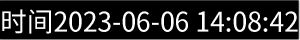
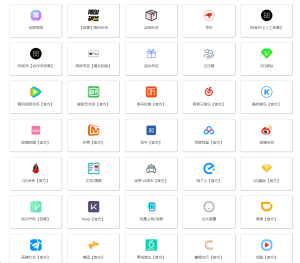

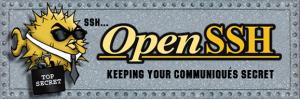

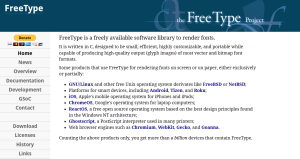

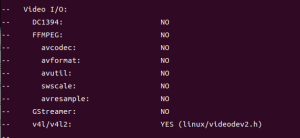


暂无评论内容