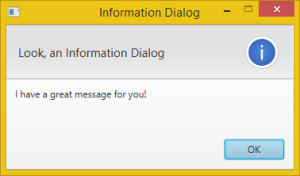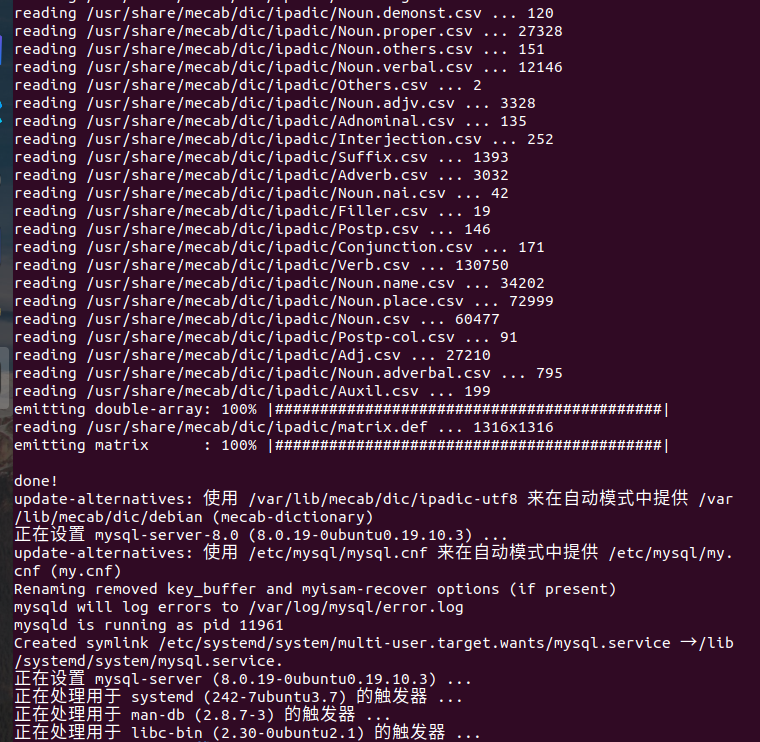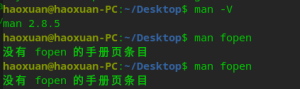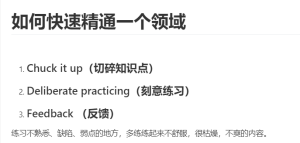PeopleSoft 9.2 – PeopleTools 8.58 VirtualBox Installation(索引)Step By Step Guide
搬运备用 原文博客https://mani2web.wordpress.com/ Hello everyone! Hope everyone is doing good and staying safe! Four years ago, I had shared a step-by-step guide for instal...
JavaFX Dialog对话框JavaFX Dialogs (official)
Standard Dialogs Information Dialog Alert alert = new Alert(AlertType.INFORMATION); alert.setTitle('Information Dialog'); alert.setHeaderText('Look, an Information Dialog'); alert....
OpenCV-Python快速入门系列04图像像素的读写操作
修改像素值 通过索引直接修改像素值: 修改单个像素 image[100, 100] = [255, 0, 0] # 将 (100, 100) 位置的像素值改为蓝色 修改一块区域(ROI) image[50:150, 50:150] = [0, 255, 0] # 将 (50...
记录一下在Ubuntu19.10下安装mysql8.0时候踩的坑
安装mysql8.0之后与网上大多教程不同的是我没有遇到设置root密码的界面。 输入 sudo apt install mysql-server之后直接就安装成功了。 尝试了很多办法,都不能成功的修改root密码,直到参考这篇...
解决man手册在deepin环境下资料不全的问题
在deepin环境下查阅man手册时候,遇到问题:没有 fopen 的手册页条目 解决方法: sudo apt install manpages-de manpages-de-dev manpages-dev glibc-doc manpages-posix-dev manpages-posix
PBKDF2 密钥派生过程详解
输入参数 密码 (Password): '01455de98c02c1ea6f84d8b33400f2e75a1efbcf3bb66315d414a7b32ef4f545' 盐值 (Salt): '25e18a0cc62c1abee76cb62c96beb66c' 迭代次数 (Iterations): 200000 哈希算法 ...
C语言基础教程循环语句&算法习题
/** * File Name: practice.c * Author: Haoxuan * Mail: haovxuan@126.com * Created Time: 2020年12月16日 星期三 10时48分01秒 **/ #include <stdio.h> #include <math.h> /** *...
如何快速精通一个领域?
为何要学习? 一句话总结,不学习,就注定被淘汰。不仅在工作上要学习,在生活上也要学习。 比如,你对现在的工作厌倦了,怎么办?学习新的技能。 比如,你升职过后,要管理很多人。怎么办?学...
Linux驱动面试题整理含答案
传送门:https://blog.csdn.net/kai_zone/article/details/82021233